如何下载1.9版Access Flickr!
1. Go to addons.mozilla.org/en-US/firefox/users/register and register for a new account.
If you have an account in Mozilla, ignore this step.
2. Confirm your registration by opening your mailbox, and clicking the activation link sent to you from Mozilla.
If you have an account in Mozilla, ignore this step.
3. Log in to site.
4. Click “My Account” link just at right side of search button, or simply click here: addons.mozilla.org/en-US/firefox/users/edit
If you have enabled viewing sandbox, ignore this step
5. Enable the “Show sandbox?” check-box, and press the “save” button.
If you have enabled viewing sandbox, ignore this step
6. Click this link:
addons.mozilla.org/en-US/firefox/addons/versions/4286/sta…
If unsuccessful, find the “sandbox” link just at left side of the search field and click on it, then try this link again.
7. Press the red button “Show License Agreement”
8. Read the agreement for version 1.9, and if you accept, press the green “Accept and Install” button
9. Follow the installing extension, as a normal extension!
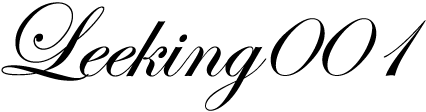

As early as 1947, the founder of the Dior brand invented a brand-new business model for the luxury goods industry鈥攖he top of the line made advanced customization and sold it to the upper class; secondly, it made branded ready-to-wear and bags and sold it to the middle class; the prices of perfumes and accessories etc. Relatively low-priced items are sold to the lower-middle-class masses, satisfying their dreams of pursuing big brands.